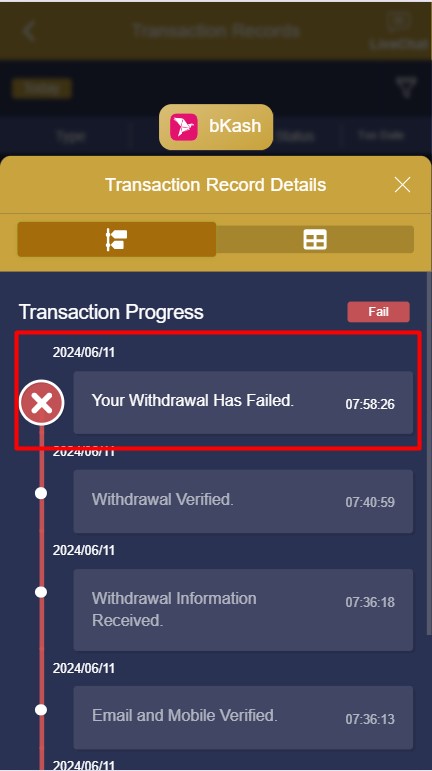Here are common withdrawal problems and solutions:
- Deposit Required to Unlock Withdrawal: Make a deposit to unlock your full balance.
- Error, Please Resubmit Withdrawal Request: Try again and resubmit your request.
- Invalid Turnover, Withdrawal Rejected: Complete the required turnover and contact 24/7 MCW Support if needed.
- Violation of MCW Terms of Use: Contact 24/7 Support for clarification and assistance.
- Exceeded Wallet Limit: Check your wallet limit and adjust accordingly.
- Invalid Bank Account: Ensure you’ve selected the correct bank account.
1. Log in to your account.
2. On homepage, click My Account.
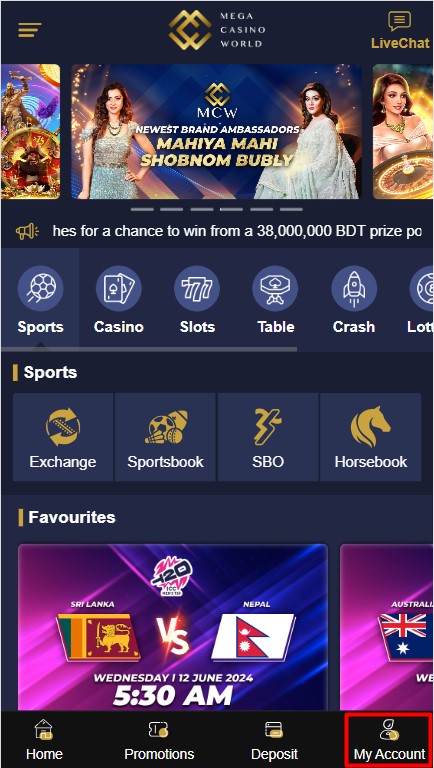
3. Once open, you will see data including your transaction records. To proceed, click transaction details.
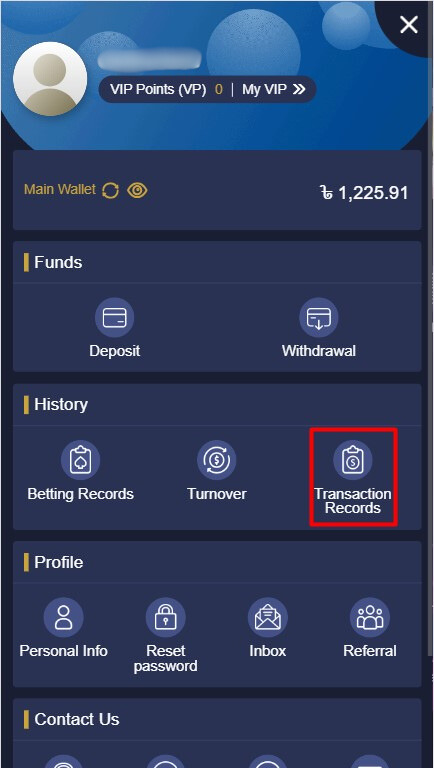
4. To know the reason why your withdrawal failed, click on the transaction you want to check.
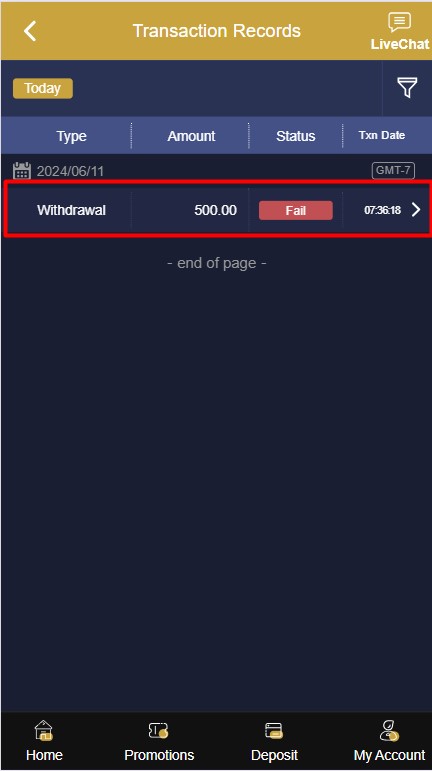
5. Once open, a trail of transaction will show to explain why your withdrawal request has failed.